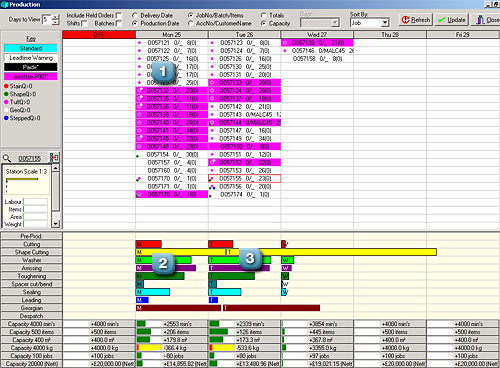SOFTWARE FOR GLASS
Advanced Job Scheduler
The Glass Office Advanced Job Scheduler is like an on-screen “T card” system, each job can be dragged and dropped into any given day.
Click image to enlarge
- The job may then change colour to warn you that you won’t be able to deliver it in time, so some jobs will not be moveable
- On the bottom half of the screen, you can see how much of your shop floor capacity you are using for that day. This makes it easy to identify bottlenecks and see the true effect on production of an unusual job
- This shows the yellow bar (shape cutting) starting with an “M” for Monday, will not be complete until half way through Tuesday morning – where the “T “is. This highlights an area where overtime may have to be worked to get the job finished, or more people can be allocated to that task at the start of Monday.
- All of these bars are updated every few minutes by the barcoding system, so it would be easy to come into this screen to see the current progress of any job through the factory