SOFTWARE FOR GLASS
Document Scanning
The Glass Office Document Scanning module will eliminate the need to store mountains of paperwork for years and saves huge amounts of time searching for and filing documents. It will also massively improve your customer service, enabling you to provide accurate and immediate answers to customer’s queries.
This is how it works – the order processor will key an order in as usual from a customer’s faxed order. When the job is saved in Glass Office, you can print a small (5cm x 2cm) barcode label with the Glass Office job number on it. The label will be stuck on the fax and the fax put into a document scanner on a separate PC. The scanner is sheet fed and will automatically be able to identify the order that the scanned document belongs to from the barcode and will then attach it to the appropriate Glass Office job or quotation, as a PDF document.
See Document Scanning in action by playing the video below.
Additionally, a delivery note that has been printed from Glass Office will already have the correct barcode on (a printed label is not needed), so that when it comes back to the office signed, it can just be scanned straight into the system, giving you a permanent record of the signature and name of the person who signed the delivery note. This signed PDF copy of the delivery note can then be automatically emailed to the customer without any user intervention.
Because you now have a permanent digital record of the delivery, anyone in the sales office can call it up in a few seconds. This means that if the customer’s accounts department requires proof of delivery a few weeks later when you’re chasing payment, anyone can be email them a PDF copy of the delivery note whilst they’re still on the ‘phone, rather than hang up, go and search for the paperwork and call them back some time later. This should help eliminate reasons to delay payment and at the same time increase customer service.
Any relevant documents can be scanned, so surveys, orders, satisfaction notes, sketches of shapes, scaled drawings, photographs, quality control documents, delivery notes from your supplier for one-off bought-in items, etc – in fact any document relating to an order – can be scanned and permanently stored.
Additionally, documents can easily be dragged and dropped into the scanned folder, so an incoming email, photo, or spreadsheet can be permanently attached to an order for safe keeping.
Most importantly, as well as storing the scanned documents, the existing Glass Office filter means that the job can be found in seconds by virtually any criteria, eg. customer name, job reference, date of order/delivery, glass sizes, etc. It also means that there is very little extra training for your office staff, but vastly improved customer service. Documents can be backed up onto your system, and stored securely off site, eliminating the risk of losing all traceability if you have a fire or theft.
Scanned documents can also be attached to each customers account, recording – for example – copies of price lists sent to them, copies of emails agreeing specific terms, etc.
PDFs and other documents can also be attached to standard items – this is particularly useful when there are drawings, certification or test results that need to be kept – for example – for bullet resistant glass or switchable glass.
You will need a small desktop barcode label printer and scanner, most companies these days have a large scanner that can scan documents to a folder. Frequently, there is very little additional expenditure needed to get up and running.
Please contact us for current recommendations before you buy anything. Below is a picture of the equipment we would recommend – a Zebra LP2824Plus label printer or similar.