SOFTWARE FOR GLASS
Costings
Just as important as making the products, is making a profit from them.
Glass Office can drill down to look at every part of the cost of a single order line, or you can just look at the overall order profitability.
Below is a screen shot of some of the ways you can analyse costs for jobs in Glass Office.
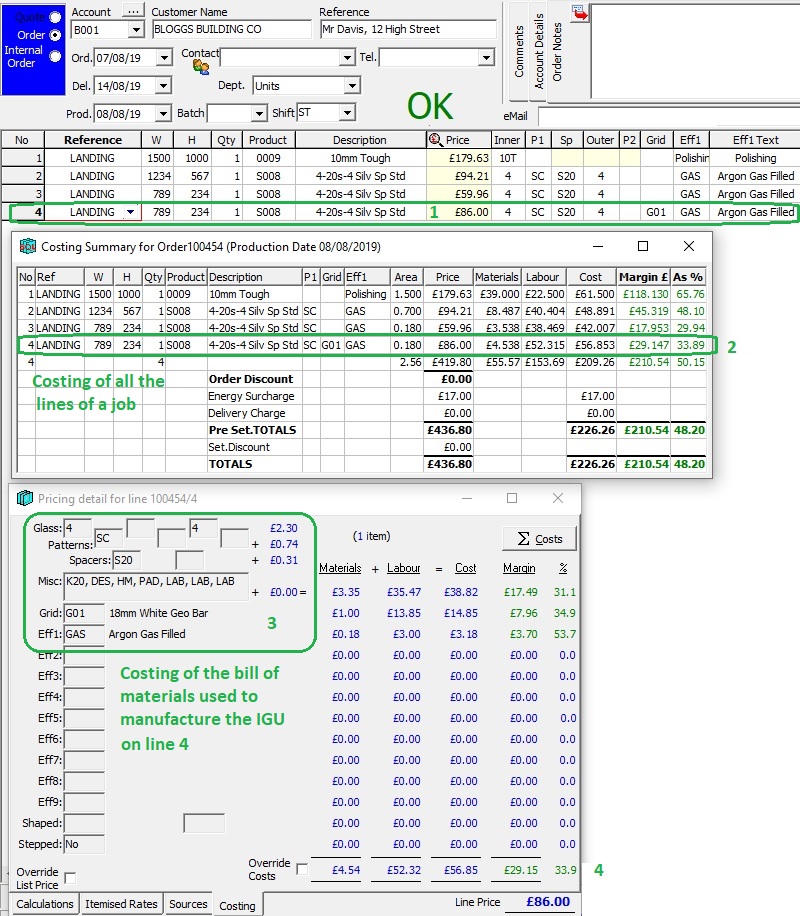
- This shows a line at £86.00 as your selling price
- This shows that as a part of the whole order, it contributes £29 to the margin of the job, and was 33% profitable
- The costing is derived from a bill of materials – showing 4mm glass, silver 20mm spacer bar, desicant, hot melt, corner keys, transport pads and labour. Then there are additional itemised costs for Argon gas filling and Georgian bars.
- This shows a detailed breakdown of the item on line 4, listing every process (gas filling, Georgian bars, etc.) and how the margin was arrived at for each part of the item.
Glass Office can also set limits on the minimum profitability of a job line or the whole job, to prevent over discounting. These can be over-rideable warnings or errors, that will prevent the unprofitable job being processed at too low a margin.
Costing reporting of who are your best customers is quick and easy.